International Payments
International Student Payments Through the Student Payment Portal
We now accept international payments made within the student account with proof of pending payment. To make an international payment through the student account, please follow the below instructions (a student ID is required):
- Log in to your myHumboldt portal and select student center:
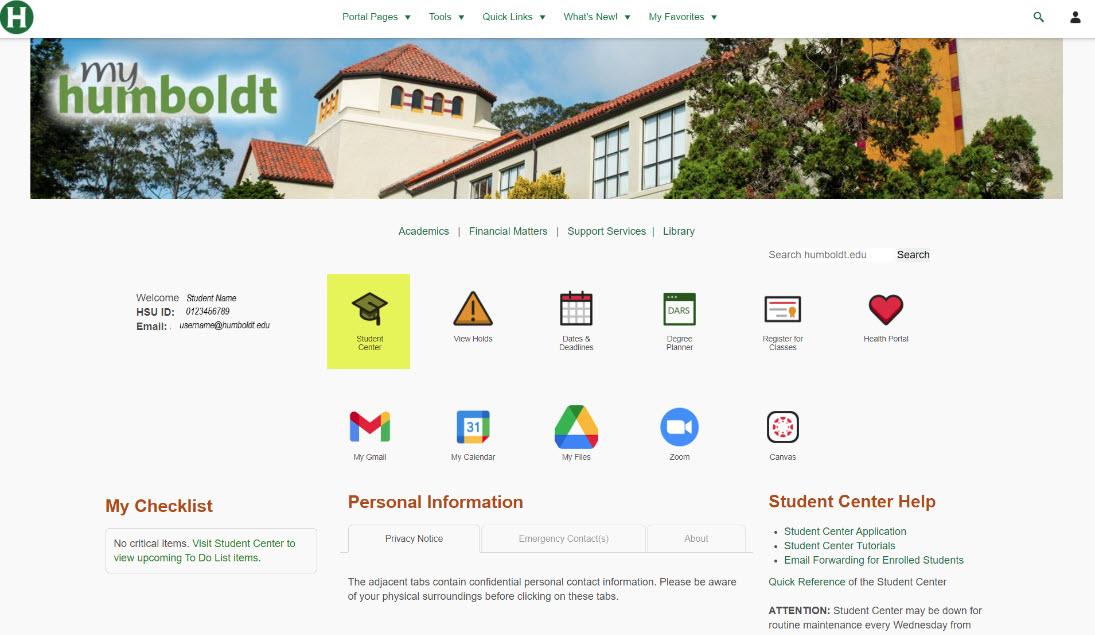
- Find the finances section within your student center home page and select make a payment:
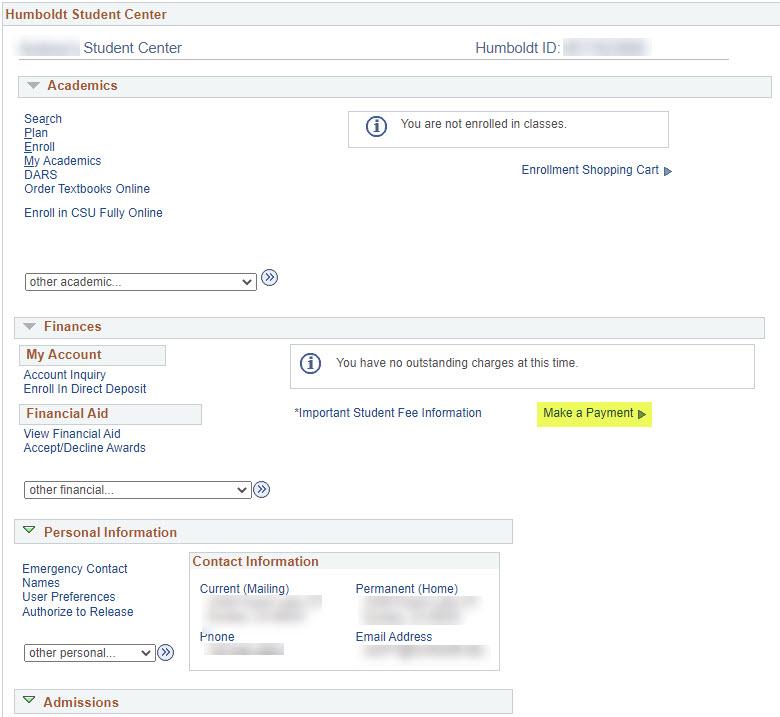
- Select the button to make a payment and launch the student payment portal Transact
- Click on "Make a Payment" at the bottom of the screen:
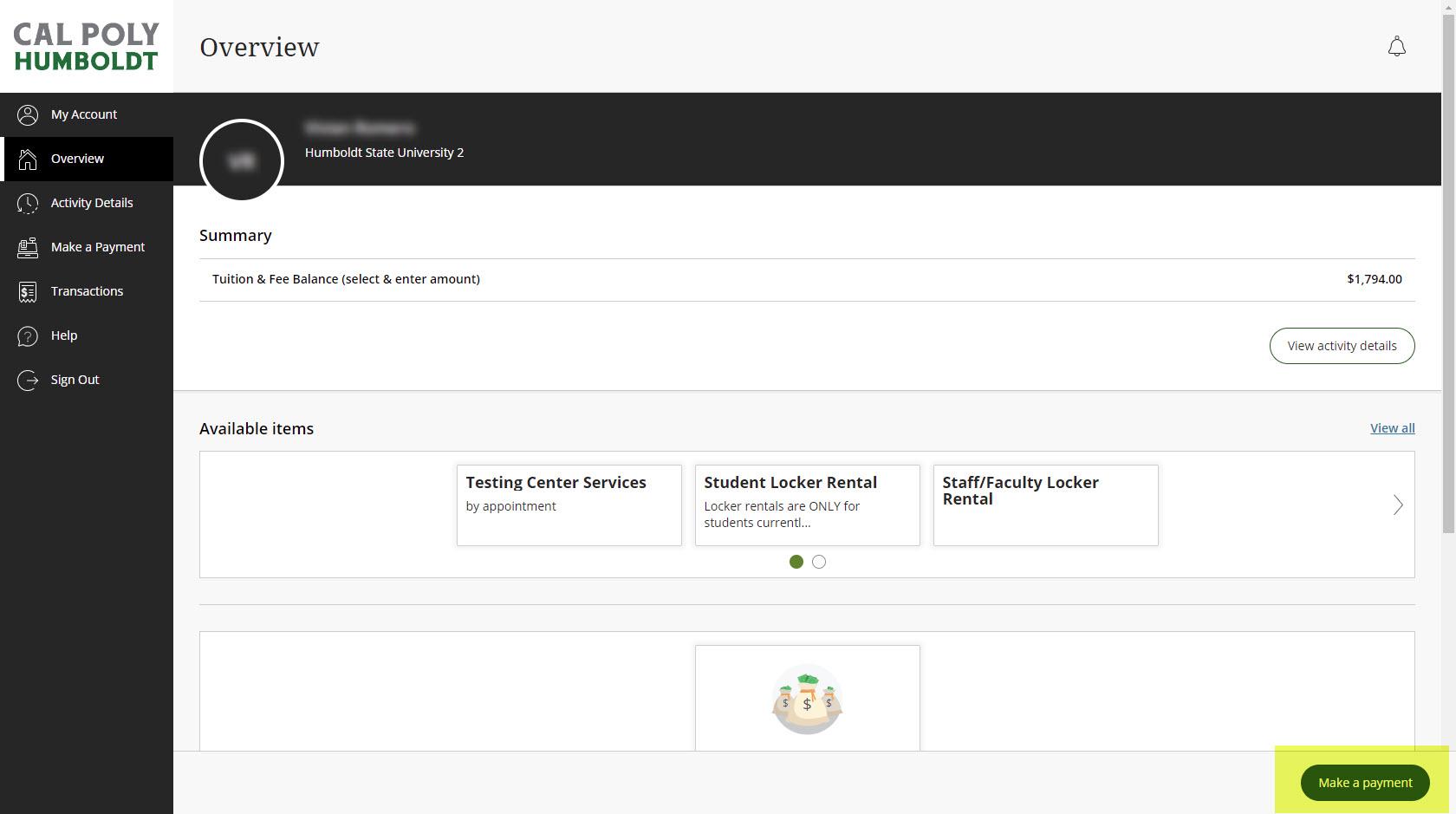
- Enter the dollar amount to be paid and/or select an item from the available list:
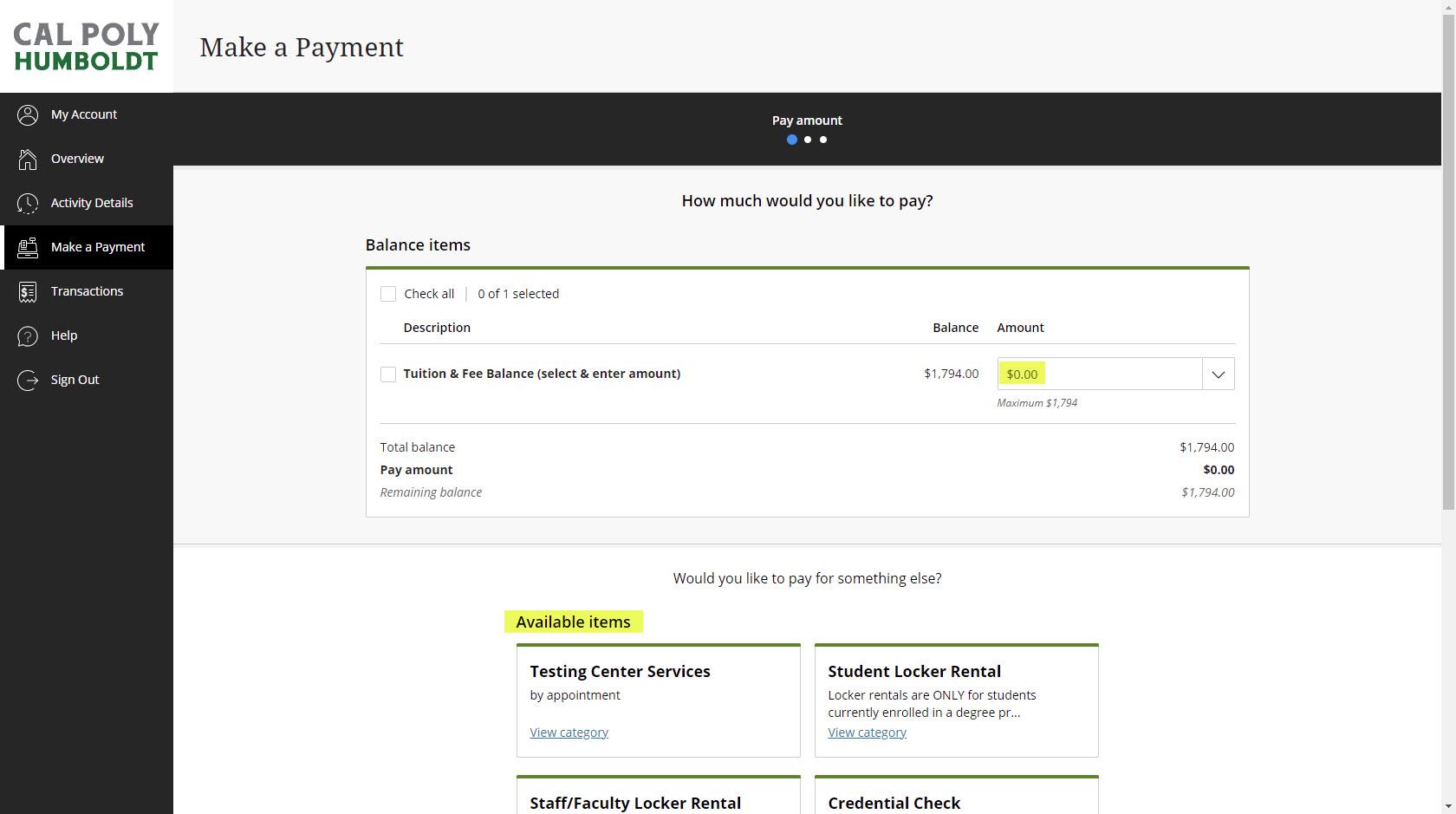
- Once completed scroll to the bottom of the screen and select "Checkout"
- Select "International payment" and follow the directions on the screen to complete the payment:
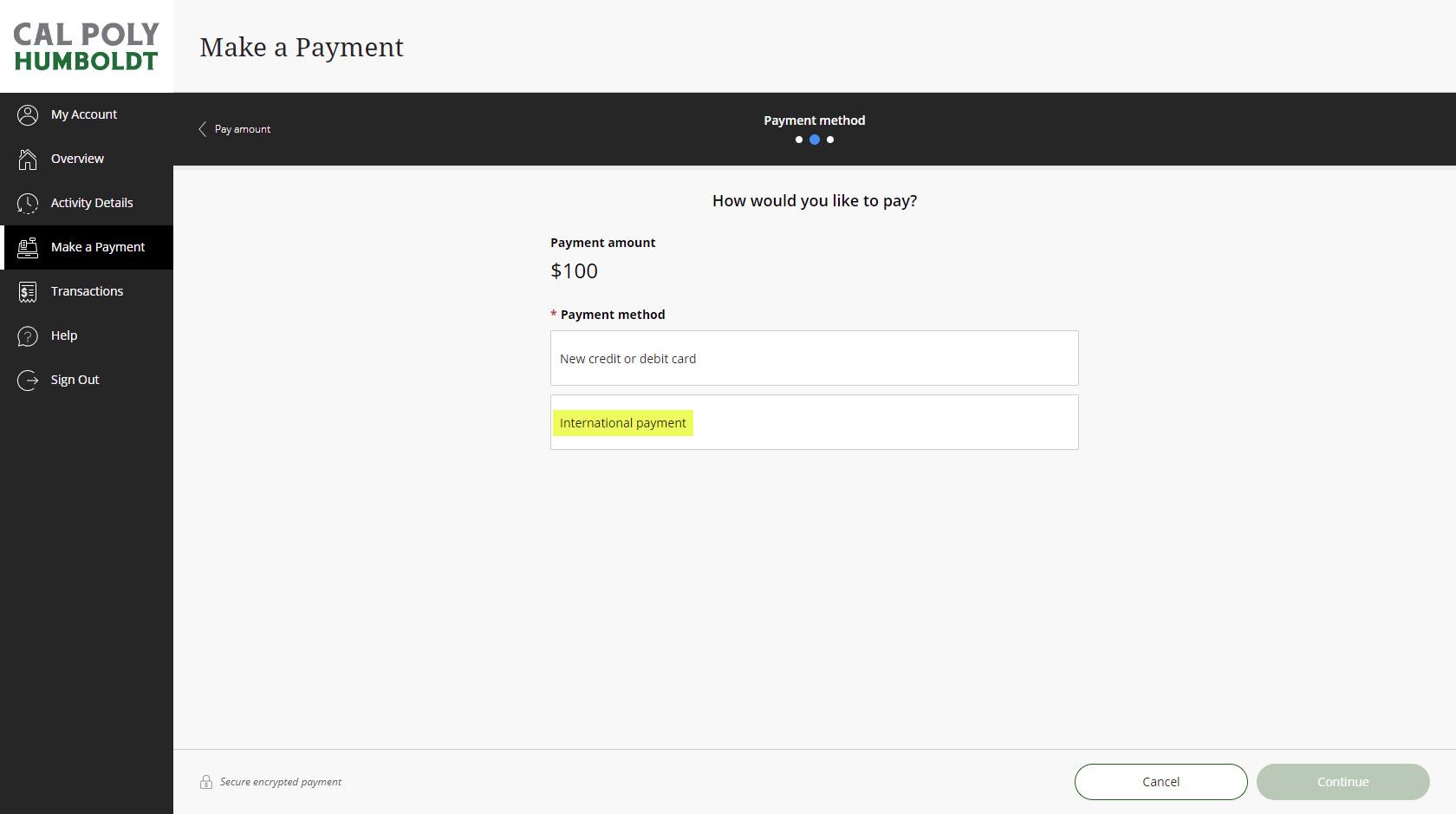
International Student Payments without a Student ID Number
Cal Poly Humboldt has partnered with Flywire to offer an innovative and streamlined way to make a payment from your home country. Flywire's mission is to save money for international students and their families that would otherwise be lost on bank fees and unfavorable foreign exchange rates.
By making your payment with Flywire you can:
- Track your payments from start to finish
- Pay from any country and any bank
- Save on bank fees and exchange rates
- Contact their multilingual customer support team with any questions, day or night
Resources
- Flywire Payer Guide
- Flywire Supported Currencies
- Flywire Currency Comparison
- Flywire How to Pay - Chinese
- Flywire How to Pay - Japanese
- Flywire How to Pay - Arabic
Flywire Customer Support Information
Phone: 617-207-7076
US Toll-Free: 1-800-346-9252
Email: support@flywire.com
Web: https://www.Flywire.com/help
